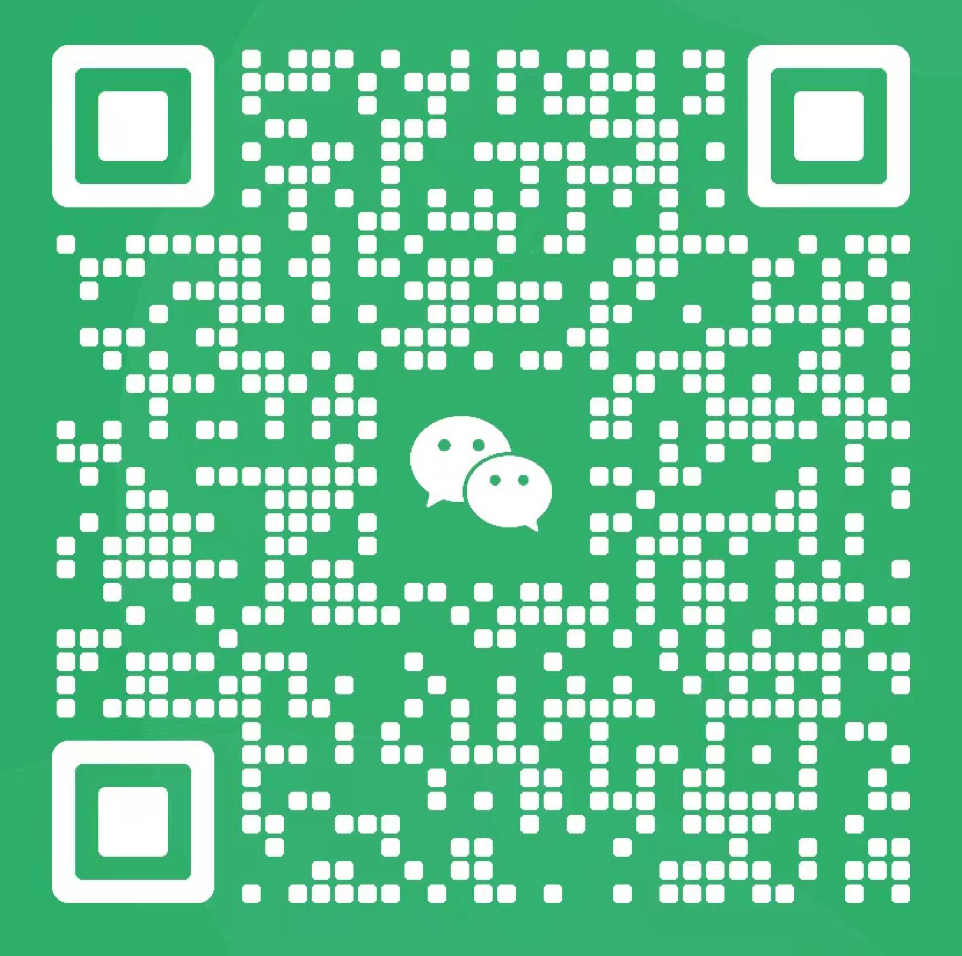要解决这个问题,首先我们找到如下文件:includeckeditorpluginsimagedialogsimage.js 请将如下两段代码删除。
if(C==d){if(F)D.setStyle('width',CKEDITOR.tools.cssLength(F));else D.removeStyle('width');!E&&D.removeAttribute('width');}else if(C==f){var G=F.match(h);if(!G){var H=this.getDialog().originalElement;if(H.getCustomData('isReady')=='true')D.setStyle('width',H.$.width+'px');}else D.setStyle('width',CKEDITOR.tools.cssLength(F));}else if(C==g){D.removeAttribute('width');D.removeStyle('width');} |
if(C==d){if(F)D.setStyle('height',CKEDITOR.tools.cssLength(F));else D.removeStyle('height');!E&&D.removeAttribute('height');}else if(C==f){var G=F.match(h);if(!G){var H=this.getDialog().originalElement;if(H.getCustomData('isReady')=='true')D.setStyle('height',H.$.height+'px');}else D.setStyle('height',CKEDITOR.tools.cssLength(F));}else if(C==g){D.removeAttribute('height');D.removeStyle('height');} |
删除后,切记清除下你本地浏览器缓存,重新登录网站,添加图片后,你就会发现没有宽高限制了。
本站部分内容来源互联网,如果有图片或者内容侵犯您的权益请联系我们删除!
希望以上内容对你有所帮助!如果还有其他问题,请随时提问。 各类知识收集 拥有多年CMS企业建站经验,对 lecms, classcms, fastadmin, pbootcms, phpcms, eyoucms, yzmcms, PHP, xunruicms, jizhicms, dedecms, wordpress, hkcms, yzncms, 等各类cms的相互转化,程序开发,网站制作,bug修复,程序杀毒,插件定制都可以提供最佳解决方案。