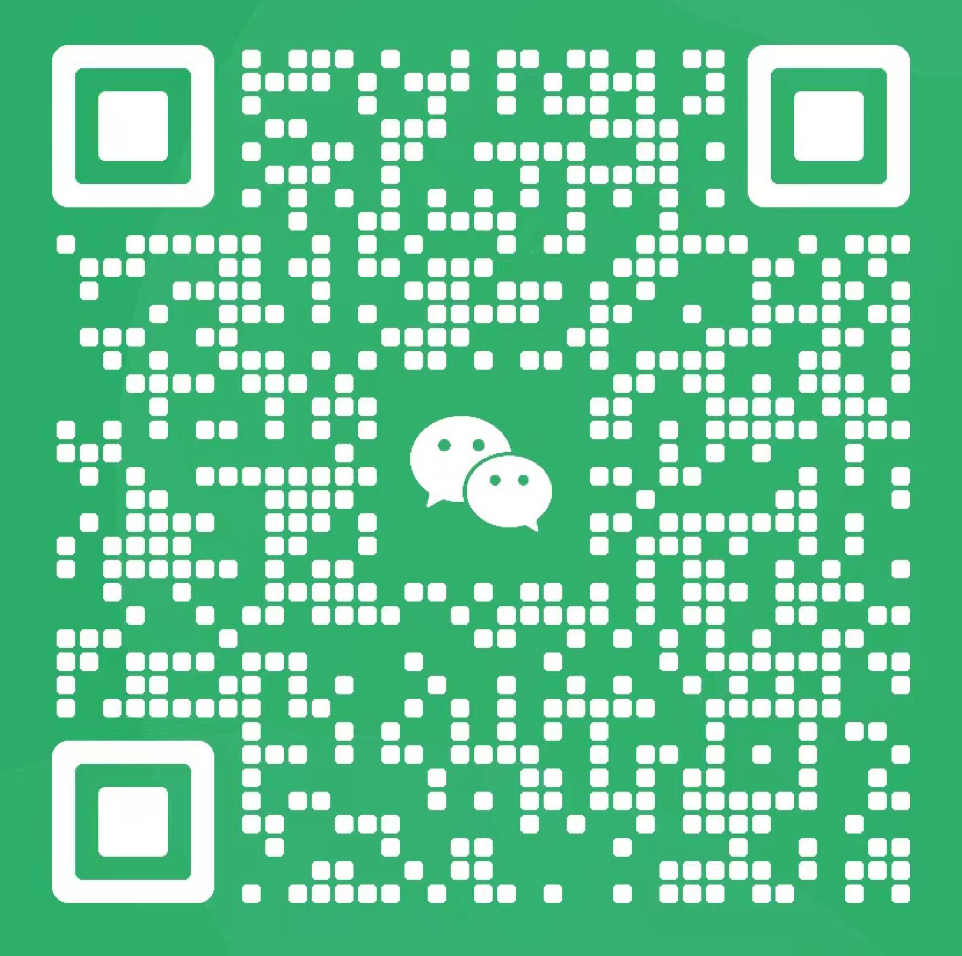$ftoW=$toH; [size=; font-size: inherit,inherit] $ftoH=$toH; ///[size=; font-size: inherit,inherit] if( $srcH<=$toH && $srcW<=$toW ) [size=; font-size: inherit,inherit] { [size=; font-size: inherit,inherit] $ftoW=$srcW; [size=; font-size: inherit,inherit] $ftoH=$srcH; [size=; font-size: inherit,inherit] if(function_exists("imagecreatetruecolor")) [size=; font-size: inherit,inherit] { [size=; font-size: inherit,inherit] @$ni = imagecreatetruecolor($ftoW,$ftoH); [size=; font-size: inherit,inherit] if($ni) [size=; font-size: inherit,inherit] { [size=; font-size: inherit,inherit] imagecopyresampled($ni,$im,0,0,0,0,$ftoW,$ftoH,$srcW,$srcH); [size=; font-size: inherit,inherit] } [size=; font-size: inherit,inherit] else [size=; font-size: inherit,inherit] { [size=; font-size: inherit,inherit] $ni=imagecreate($ftoW,$ftoH); [size=; font-size: inherit,inherit] imagecopyresized($ni,$im,0,0,0,0,$ftoW,$ftoH,$srcW,$srcH); [size=; font-size: inherit,inherit] } [size=; font-size: inherit,inherit] } [size=; font-size: inherit,inherit] else [size=; font-size: inherit,inherit] { [size=; font-size: inherit,inherit] $ni=imagecreate($ftoW,$ftoH); [size=; font-size: inherit,inherit] imagecopyresized($ni,$im,0,0,0,0,$ftoW,$ftoH,$srcW,$srcH); [size=; font-size: inherit,inherit] } [size=; font-size: inherit,inherit] switch ($srcInfo[2]) [size=; font-size: inherit,inherit] { [size=; font-size: inherit,inherit] case 1: [size=; font-size: inherit,inherit] imagegif($ni,$toFile); [size=; font-size: inherit,inherit] break; [size=; font-size: inherit,inherit] case 2: [size=; font-size: inherit,inherit] imagejpeg($ni,$toFile,100); [size=; font-size: inherit,inherit] break; [size=; font-size: inherit,inherit] case 3: [size=; font-size: inherit,inherit] imagepng($ni,$toFile); [size=; font-size: inherit,inherit] break; [size=; font-size: inherit,inherit] case 6: [size=; font-size: inherit,inherit] imagebmp($ni,$toFile); [size=; font-size: inherit,inherit] break; [size=; font-size: inherit,inherit] default: [size=; font-size: inherit,inherit] return false; [size=; font-size: inherit,inherit] } [size=; font-size: inherit,inherit] imagedestroy($ni); [size=; font-size: inherit,inherit] } /// $toWH=$toW/$toH; $srcWH=$srcW/$srcH; if($toWH<=$srcWH) { $ftoW=$toW; $ftoH=$ftoW*($srcH/$srcW); } else { $ftoH=$toH; $ftoW=$ftoH*($srcW/$srcH); } |