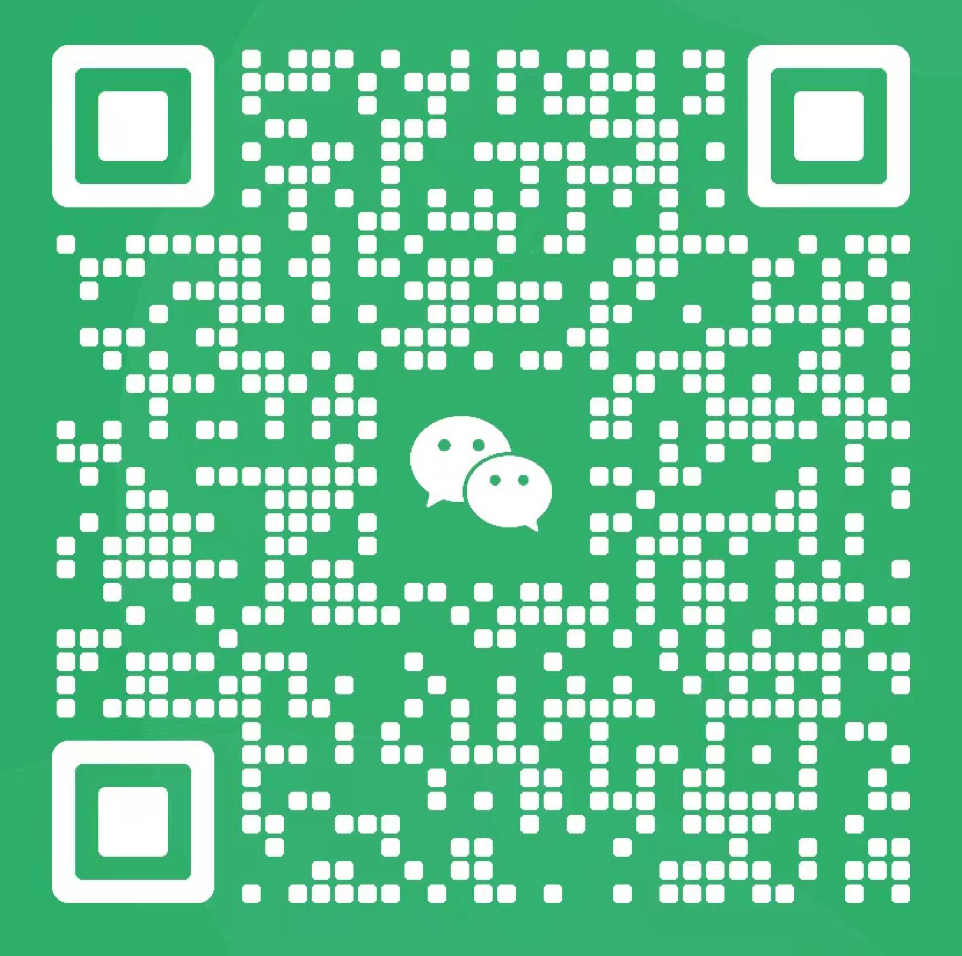打开/include/extend.func.php文件 在最下面加入: //文章body优化替换 function replaceurl($newurl) { global $dsql,$id; //获取图片附加表imgurls字段内容进行处 $row = $dsql->GetOne("SELECT title FROM dede_archives where id=$id"); //替换图片Alt为文档标题 $newurl=str_ireplace(array('alt=""','alt='''),'',$newurl); $newurl=preg_replace("@ [s]{0,}alt[s]{0,}=["'s]{0,}[sS]{0,}["'s] @isU"," ",$newurl); $newurl=str_ireplace("<img " ,"<img alt="".$row['title'].""",$newurl); //去掉结尾空格 $newurl=str_ireplace(" /","/",$newurl); $newurl=str_ireplace(" />","/>",$newurl); return $newurl; } 前端调用代码: {dede:field.body function='replaceurl(@me)'/} 需要图片中的style width height属性就把上面代码修改成下面的代码 //文章body优化替换 function replaceurl($newurl) { global $dsql,$id; //获取图片附加表imgurls字段内容进行处 $row = $dsql->GetOne("SELECT title FROM dede_archives where id=$id"); //去掉img的width和height $newurl=preg_replace('/style="width:(.*)"/','',$newurl); //替换图片Alt为文档标题 $newurl=str_ireplace(array('alt=""','alt='''),'',$newurl); $newurl=preg_replace("@ [s]{0,}alt[s]{0,}=["'s]{0,}[sS]{0,}["'s] @isU"," ",$newurl); $newurl=str_ireplace("<img " ,"<img alt="".$row['title'].""",$newurl); //去掉结尾空格 $newurl=str_ireplace(" /","/",$newurl); $newurl=str_ireplace(" />","/>",$newurl); return $newurl; } 本站部分内容来源互联网,如果有图片或者内容侵犯您的权益请联系我们删除!

 各类知识收集,PHP技术分享与解决方案
各类知识收集,PHP技术分享与解决方案