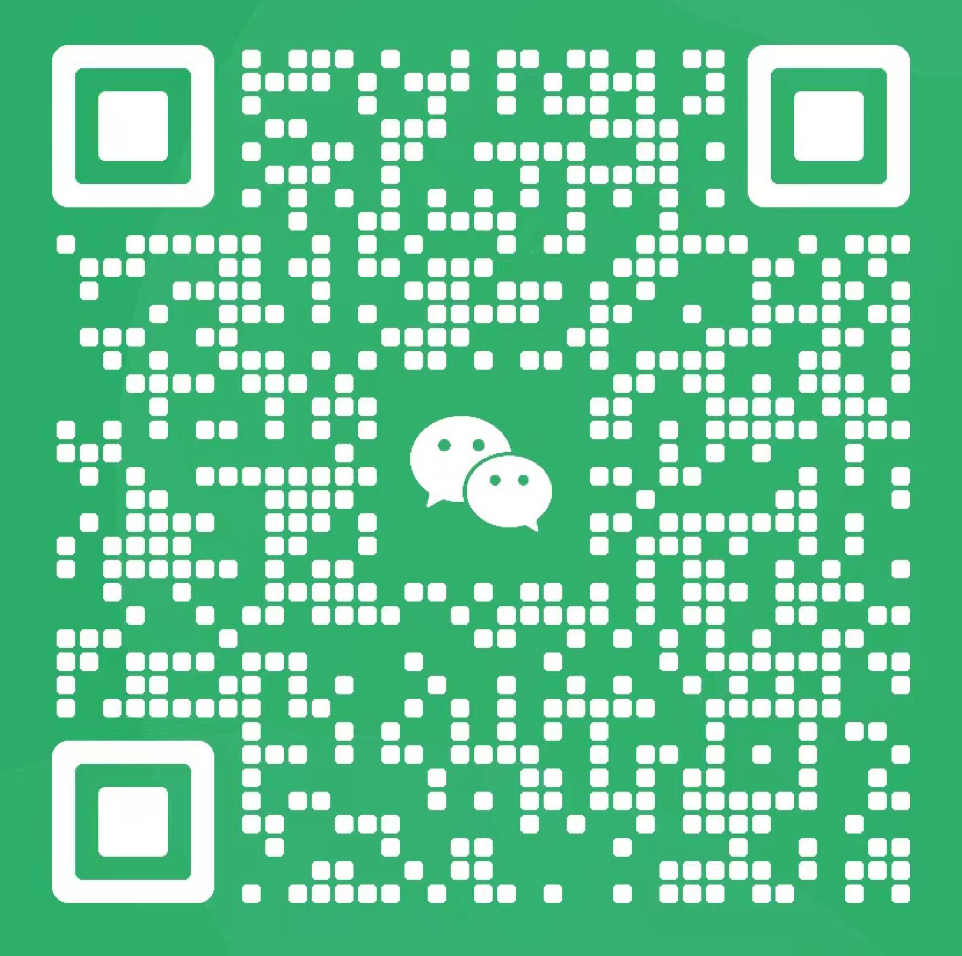| 织梦的标签功能非常强大,只要熟悉这些标签,在前台调用各种形式的后台数据就能得心应手。当然,如果能懂点技术,对织梦的标签再加以改进,那就更完美了。 return lib_arclistDone ( $refObj, $ctag, $typeid, $ctag->GetAtt('row'), $ctag->GetAtt('col'), $titlelen, $infolen, $ctag->GetAtt('imgwidth'), $ctag->GetAtt('imgheight'), $listtype, $orderby, $ctag->GetAtt('keyword'), $innertext, $envs['aid'], $ctag->GetAtt('idlist'), $channelid, $ctag->GetAtt('limit'), $flag,$ctag->GetAtt('orderway'), $ctag->GetAtt('subday'), $ctag->GetAtt('noflag'), $tagid,$pagesize,$isweight ); 在最后括号最后加上(注意前面的逗号): function lib_arclistDone(&$refObj, &$ctag, $typeid=0, $row=10, $col=1, $titlelen=30, $infolen=160, $imgwidth=120, $imgheight=90, $listtype='all', $orderby='default', $keyword='', $innertext='', $arcid=0, $idlist='', $channelid=0, $limit='', $att='', $order='desc', $subday=0, $noflag='',$tagid='', $pagesize=0, $isweight='N') 在括号的最后加上(注意前面的逗号): 最后再找到这一句: 在其前面增加以下代码: if(!empty($notypeid)) { $orwheres[] = " and arc.typeid NOT IN (".GetSonIds($notypeid).")"; } 这样,代码就修改完毕了。保存之后就在arclist标签里试试看notypeid属性吧。对于网站栏目多,内容显示时又错综复杂的情况,这样的属性还是蛮实用的。 使用方法:
|
希望以上内容对你有所帮助!如果还有其他问题,请随时提问。 各类知识收集 拥有多年CMS企业建站经验,对 lecms classcms fastadmin pbootcms phpcms eyoucms yzmcms PHP xunruicms jizhicms dedecms wordpress hkcms yzncms lecms,软件测试培训等课程,采用全程面授高品质、高体验教学模式,拥有国内一体化教学管理及学员服务,想获取更多IT技术干货请关注千锋教育IT培训机构官网。