栏目/文章/标签等应用 Rewrite规则说明
很多人在问iCMS 伪静态(rewrite)怎么设置
iCMS的URL规则都是可以自定义的,自由度非常高.
可以组成各种各样的URL
就看您喜欢什么样的
下面简单介绍下常用的设置
开启 伪静态(rewrite)
iCMS的应用rewrite需要在栏目设置中开启
没开启前以动态链接显示
| 应用 | 链接 | 分页链接 |
|---|---|---|
| 栏目/分类 | /category.php?cid=1 | /category.php?cid=1&page=1 |
| 文章 | /article.php?id=1 | /article.php?id=1&p=1 |
| 标签 | /tag.php?id=1 | /tag.php?id=1&page=1 |
选择栏目设置 ->URL规则设置->访问模式
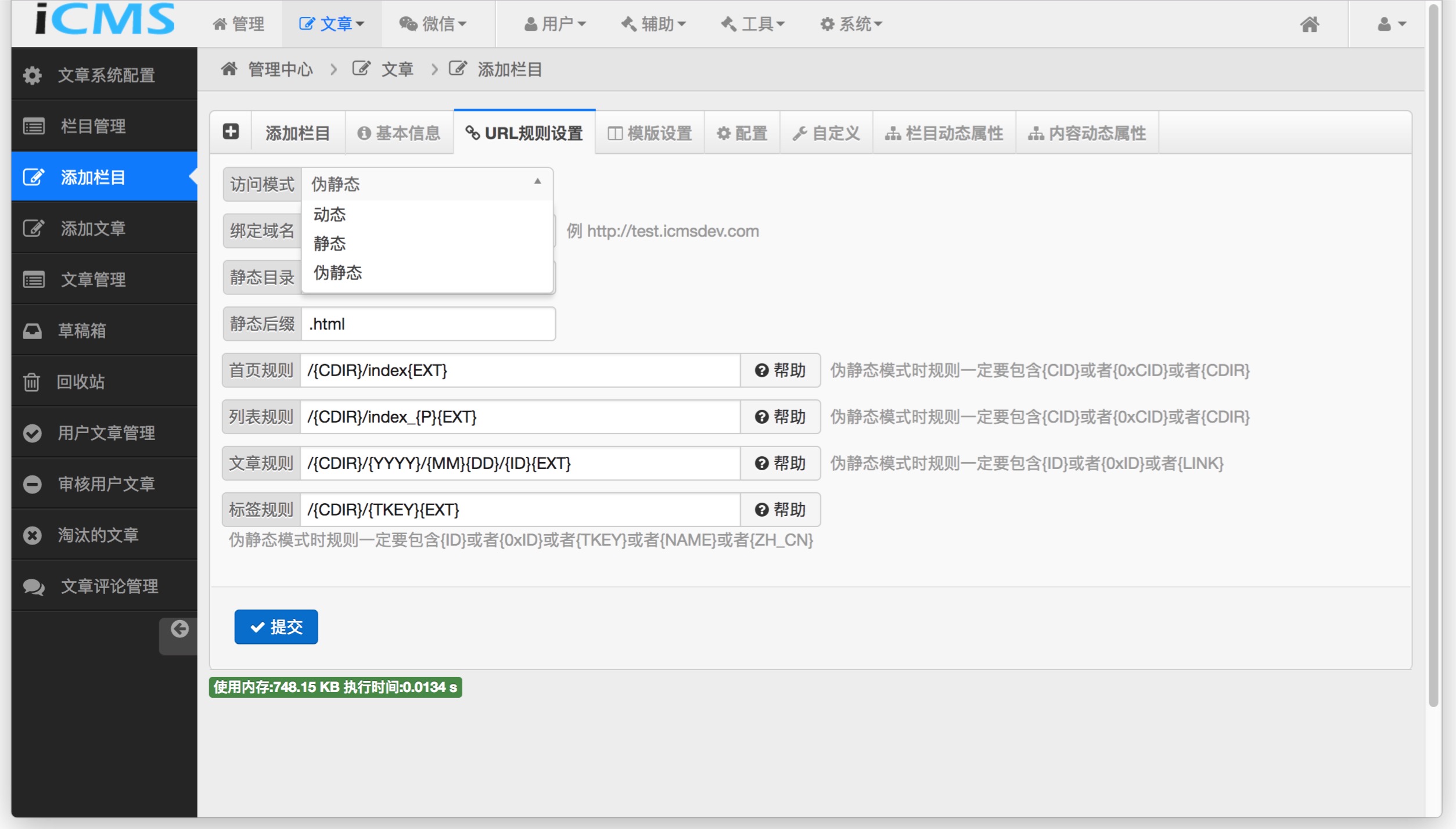
然后设置URL规则
静态目录
一般为栏目名自动生成的拼音,可以自定义
栏目URL规则
举个栗子
- 栏目目录
| 规则 | 生成链接 |
|---|---|
| {CDIR}/index{EXT} | http://www.ooxx.com/test/index.html |
| /{CDIR}/ | http://www.ooxx.com/test/ |
| /{CDIR} | http://www.ooxx.com/test |
| /ooxx/{CDIR} | http://www.ooxx.com/ooxx/test |
- 栏目ID
| 规则 | 生成链接 |
|---|---|
| /{CID}/ | http://www.ooxx.com/1/ |
| /{CID} | http://www.ooxx.com/1 |
| /ooxx/{CID}/ | http://www.ooxx.com/ooxx/1/ |
栏目规则有{CID}的 rewrite
/{CID}/
nginx
rewrite "^/(d+)(/|/index.html)$" /category.php?cid=$1 last;rewrite "^/(d+)/index_(d+).html$" /category.php?cid=$1&page=$2 last; #这个是分页apache
RewriteRule ^(d+)(/|/index.html)$ category.php?cid=$1 [L]RewriteRule ^(d+)/index_(d+).html$ category.php?cid=$1&page=$2 [L]
/ooxx/{CID}/
nginx
rewrite "^/ooxx/(d+)(/|/index.html)$" /category.php?cid=$1 last;rewrite "^/ooxx/(d+)/index_(d+).html$" /category.php?cid=$1&page=$2 last; #这个是分页apache
RewriteRule ^ooxx/(d+)(/|/index.html)$ category.php?cid=$1 [L]RewriteRule ^ooxx/(d+)/index_(d+).html$ category.php?cid=$1&page=$2 [L]
/list-{CID}-{P}.html
nginx
rewrite "^/list-(d+)-(d+).html$" /category.php?cid=$1&page=$2 last;apache
RewriteRule ^list-(d+)-(d+).html$ category.php?cid=$1&page=$2 [L]
栏目规则有{CDIR}的 rewrite
/{CDIR}/
nginx
rewrite "^/(w+)(/|/index.html)$" /category.php?dir=$1 last;rewrite "^/(w+)/index_(d+).html$" /category.php?dir=$1&page=$2 last; #这个是分页apache
RewriteRule ^(w+)/$ category.php?dir=$1 [L]RewriteRule ^(w+)/index.html$ category.php?dir=$1 [L]RewriteRule ^(w+)/index_(d+).html$ category.php?dir=$1&page=$2 [L]
/ooxx/{CDIR}/
nginx
rewrite "^/ooxx/(w+)(/|/index.html)$" /category.php?dir=$1 last;rewrite "^/ooxx/(w+)/index_(d+).html$" /category.php?dir=$1&page=$2 last;apache
RewriteRule ^ooxx/(w+)/$ category.php?dir=$1 [L]RewriteRule ^ooxx/(w+)/index.html$ category.php?dir=$1 [L]RewriteRule ^ooxx/(w+)/index_(d+).html$ category.php?dir=$1&page=$2 [L]
栏目的分页规则跟栏目的首页规则是一样的
但是{P}要对应&page=
内容规则
就是文章的URL
举个栗子
| 规则 | 链接 |
|---|---|
| {CDIR}/{YYYY}/{MM}{DD}/{ID}{EXT} | http://www.ooxx.com/test/2015/0115/1.html |
| {CDIR}/{ID}.html | http://www.ooxx.com/test/1.html |
| /ooxx/{ID}.html | http://www.ooxx.com/ooxx/1.html |
| /a/{ID}.html | http://www.ooxx.com/a/1.html |
| /a/{0xID}.html | http://www.ooxx.com/a/0000001.html |
| /{CDIR}/{LINK}{EXT} | http://www.ooxx.com/test/自定义链接.html |
一般要包含{ID}或者{0xID}或者{LINK}
文章rewrite
{CDIR}/{YYYY}/{MM}{DD}/{ID}{EXT}
nginx
rewrite "^/w+/d+/d+/(d+).html$" /article.php?id=$1 last;rewrite "^/w+/d+/d+/(d+)_(d+).html$" /article.php?id=$1&p=$2 last;apache
RewriteRule ^w+/d+/d+/(d+).html$ article.php?id=$1 [L]RewriteRule ^w+/d+/d+/(d+)_(d+).html$ article.php?id=$1&p=$2 [L]
{CDIR}/{ID}.html
nginx
rewrite "^/w+/(d+).html$" /article.php?id=$1 last;rewrite "^/w+/(d+)_(d+).html$" /article.php?id=$1&p=$2 last;apache
RewriteRule ^w+/(d+).html$ article.php?id=$1 [L]RewriteRule ^w+/(d+)_(d+).html$ article.php?id=$1&p=$2 [L]/a/{0xID}.html
nginx
rewrite "^/a/(d+).html$" /article.php?id=$1 last;rewrite "^/a/(d+)_(d+).html$" /article.php?id=$1&p=$2 last;apache
RewriteRule ^a/(d+).html$ article.php?id=$1 [L]RewriteRule ^a/(d+)_(d+).html$ article.php?id=$1&p=$2 [L]其它的以此类推
标签的rewrite

标签URL规则
| 规则 | 链接 |
|---|---|
| {PHP} | /tag.php?id=1 |
| {ID} | http://www.ooxx.com/tag/1 |
| {TKEY} | http://www.ooxx.com/tag/test |
| {ZH_CN} | http://www.ooxx.com/tag/中文 |
{ID}
nginx
rewrite "^/tag/(d+)(/|/index.html)$" /tag.php?id=$1 last;rewrite "^/tag/(d+)/index_(d+).html$" /tag.php?id=$1&page=$2 last;apache
RewriteRule ^tag/(d+)$ tag.php?id=$1 [L]RewriteRule ^tag/(d+)/index.html$ tag.php?id=$1 [L]RewriteRule ^tag/(d+)/index_(d+).html$ tag.php?id=$1&page=$2 [L]
{TKEY}
nginx
rewrite "^/tag/(w+)(/|/index.html)$" /tag.php?tkey=$1 last;rewrite "^/tag/(w+)/index_(d+).html$" /tag.php?tkey=$1&page=$2 last;apache
RewriteRule ^tag/(w+)$ tag.php?tkey=$1 [L]RewriteRule ^tag/(w+)/index.html$ tag.php?tkey=$1 [L]RewriteRule ^tag/(w+)/index_(d+).html$ tag.php?tkey=$1&page=$2 [L]
{ZH_CN}或者 {NAME}
nginx
rewrite "^/tag/(.+)(/|/index.html)$" /tag.php?name=$1 last;rewrite "^/tag/(.+)/index_(d+).html$" /tag.php?name=$1&page=$2 last;apache
RewriteRule ^tag/(.+)$ tag.php?name=$1 [L]RewriteRule ^tag/(.+)/index.html$ tag.php?name=$1 [L]RewriteRule ^tag/(.+)/index_(d+).html$ tag.php?name=$1&page=$2 [L]
IIS的rewrite 自己根据上面的规则修改下
在此就不做介绍
有人想说 我不清楚rewrite是什么...
那就自己google 百度一下 先自己搞清楚了
本文关键词:
希望以上内容对你有所帮助!如果还有其他问题,请随时提问。 各类知识收集 拥有多年CMS企业建站经验,对 iCMS, LeCMS, ClassCMS, Fastadmin, PbootCMS, PHPCMS, 易优CMS, YzmCMS, 讯睿CMS, 极致CMS, Wordpress, HkCMS, YznCMS, WellCMS, ThinkCMF, 等各类cms的相互转化,程序开发,网站制作,bug修复,程序杀毒,插件定制都可以提供最佳解决方案。


 LeCMS
LeCMS ClassCMS
ClassCMS Fastadmin
Fastadmin iCMS
iCMS PbootCMS
PbootCMS PHPCMS
PHPCMS 易优CMS
易优CMS YzmCMS
YzmCMS 讯睿CMS
讯睿CMS 极致CMS
极致CMS Wordpress
Wordpress HkCMS
HkCMS YznCMS
YznCMS WellCMS
WellCMS ThinkCMF
ThinkCMF