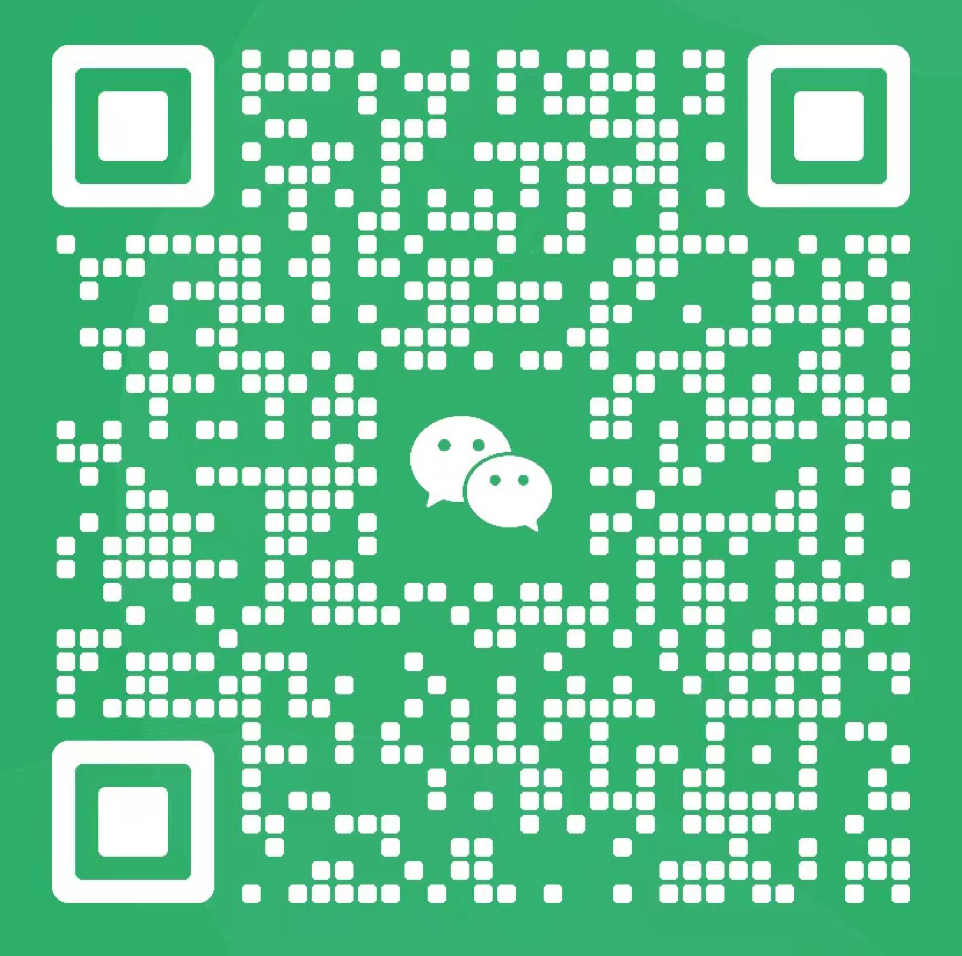phpsession_cache_expire函数怎么用
内容导读
收集整理的这篇技术教程文章主要介绍了phpsession_cache_expire函数怎么用,小编现在分享给大家,供广大互联网技能从业者学习和参考。文章包含1197字,纯文字阅读大概需要2分钟。
内容图文
php session_cache_expire函数用于返回当前缓存的到期时间,其语法是int session_cache_expire ([ string $new_cache_expire ] )。php session_cache_expire函数怎么用?
作用:返回当前缓存的到期时间
语法:
int session_cache_expire ([ string $new_cache_expire ] )
参数:
new_cache_expire, 如果给定 new_cache_expire ,就使用 new_cache_expire 的值设置当前缓存到期时间。
说明:
session_cache_expire() 返回 session.cache_expire 的设定值。请求开始的时候,缓存到期时间会被重置为 180,并且保存在 session.cache_expire 配置项中。 因此,针对每个请求,需要在 session_start() 函数调用之前 调用 session_cache_expire() 来设置缓存到期时间。
php session_cache_expire()函数使用示例
<?php/* 设置缓存限制为 “private” */session_cache_limiter('private');$cache_limiter = session_cache_limiter();/* 设置缓存过期时间为 30 分钟 */session_cache_expire(30);$cache_expire = session_cache_expire();/* 开始会话 */session_start();echo "The cache limiter is now set to $cache_limiter<br />";echo "The cached session pages expire after $cache_expire minutes";?>输出:
The cache limiter is now set to privateThe cached session pages expire after 30 minutes
以上就是php session_cache_expire函数怎么用的详细内容,更多请关注Gxl网其它相关文章!
内容总结
以上是为您收集整理的phpsession_cache_expire函数怎么用全部内容,希望文章能够帮你解决phpsession_cache_expire函数怎么用所遇到的程序开发问题。 如果觉得技术教程内容还不错,欢迎将网站推荐给程序员好友。
内容备注
版权声明:本文内容由互联网用户自发贡献,该文观点与技术仅代表作者本人。本站仅提供信息存储空间服务,不拥有所有权,不承担相关法律责任。如发现本站有涉嫌侵权/违法违规的内容, 请发送邮件至 举报,一经查实,本站将立刻删除。