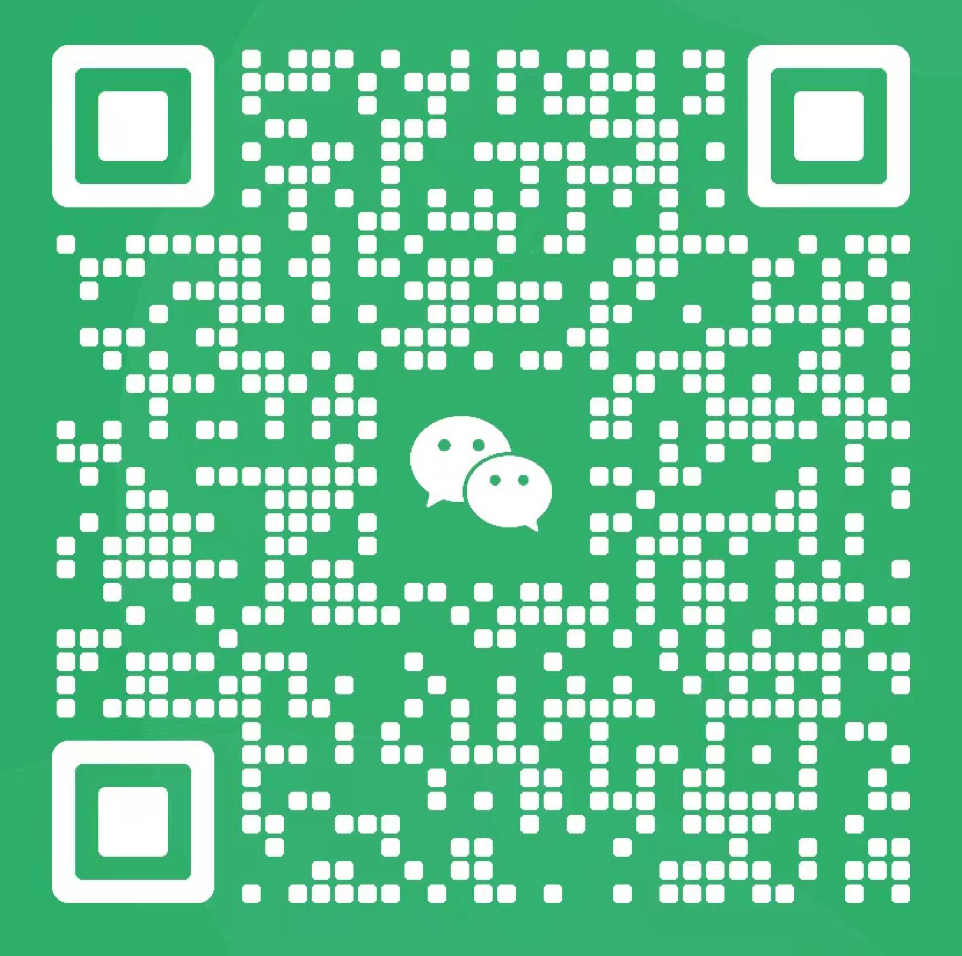PHP面向对象简易验证码类
内容导读
收集整理的这篇技术教程文章主要介绍了PHP面向对象简易验证码类,小编现在分享给大家,供广大互联网技能从业者学习和参考。文章包含3629字,纯文字阅读大概需要6分钟。
内容图文
PHP简单验证码类,可直接使用,替换字体路径<?phpclass authCode{ private static $instance = null; #实例对象 private $width = 120; #图片宽度 private $height = 40; #图片高度 private $font = 'font/elephant.ttf'; #字体文件路径 private $fontSize = 14; #字体大小 private $strLen = 6; #字符个数 private $auth_code_str = null; #验证码结果 private $imgResult = null; #图片资源 #入口文件 静态方法调用 实例化对象 可用 对象方法调用 public static function img() { if (!(self::$instance instanceof self)) { self::$instance = new self(); } return self::$instance; } #随机颜色 private function randomColor($img = null, $min = 0, $max = 255) { $rgb = []; for ($i = 1; $i <= 3; $i++) { $rgb[] = str_pad(rand($min, $max), 3, 0, STR_PAD_LEFT); } return imagecolorallocate($img, $rgb[0], $rgb[1], $rgb[2]); } #随机字符串 private function randomStr($num = 4) { if ($num > 0) { $string = array_merge(range('a', 'z'), range(0, 9), range('A', 'Z'), range(0, 9)); for ($i = 1; $i <= $num; $i++) { shuffle($string); $this->auth_code_str .= array_pop($string); } } return $this; } #创建验证码 public function createAuthCode(&$codeStr = false) { if (!$this->auth_code_str) { $this->randomStr($this->strLen); } if ($codeStr !== false && empty($codeStr)) { $codeStr = $this->auth_code_str; } else if (!empty($codeStr) && $codeStr !== false) { $this->auth_code_str = $codeStr; } $this->imgResult = imagecreatetruecolor($this->width, $this->height); $background = $this->randomColor($this->imgResult, 200); imagefilledrectangle($this->imgResult, 0, 0, $this->width, $this->height, $background); $y = ($this->height - $this->fontSize); $string = str_split($this->auth_code_str, 1); for ($i = 0; $i < count($string); $i++) { $frontColor = $this->randomColor($this->imgResult, 0, 200); imagefttext($this->imgResult, $this->fontSize, rand(0, 10), ($this->fontSize + 2) * $i + 10, $y, $frontColor, $this->font, $string[$i]); } return $this; } #生成线 public function line($line = 3) { $line = $line ?: 3; for ($i = 1; $i <= $line; $i++) { $lineColor = $this->randomColor($this->imgResult, 0, 200); imageline($this->imgResult, rand(0, $this->width / 5), rand(5, $this->height - 5), rand($this->width / 1.3, $this->width), rand(5, $this->height - 5), $lineColor); } return $this; } #噪点 public function pixel($num = 50){ $num = $num ?: 3; for ($i = 1; $i <= $num; $i++) { $lineColor = $this->randomColor($this->imgResult, 0, 100); imagesetpixel($this->imgResult, rand(0, $this->width), rand(0, $this->height), $lineColor); } return $this; } #设置大小 public function size($width = null, $height = null) { $this->width = $width ?: 120; $this->height = $height ?: 40; return $this; } #设置字体大小 public function fontSize($fontsize = 14) { $this->fontSize = $fontsize ?: 14; return $this; } #设置字体 public function font($file = null) { if (is_null($file) === true) { $this->font = 'font/elephant.ttf'; } else { $this->font = $file; } return $this; } #设置长度 public function strlen($num = null) { $this->strLen = $num ?: 6; return $this; } public function display() { ob_end_flush(); header("content-type:image/jpeg"); imagejpeg($this->imgResult, null, 100); imagedestroy($this->imgResult); exit; }}#简单调用方法authCode::img()->createAuthCode()->display();/*#指定字符串调用$string = 'abc123';authCode::img()->createAuthCode($string)->display(); #设置图片大小、字数、字体大小authCode::img()->strlen(8)->size(300,100)->fontSize(30)->createAuthCode()->display(); #添加噪点authCode::img()->createAuthCode()->line()->pixel()->display();*/ ?>以上便是关于验证码类的封装过程,可以直接使用。若有错误请指出。
更多相关问题请访问PHP中文网:PHP视频教程
以上就是PHP面向对象简易验证码类的详细内容,更多请关注Gxl网其它相关文章!
内容总结
以上是为您收集整理的PHP面向对象简易验证码类全部内容,希望文章能够帮你解决PHP面向对象简易验证码类所遇到的程序开发问题。 如果觉得技术教程内容还不错,欢迎将网站推荐给程序员好友。
内容备注
版权声明:本文内容由互联网用户自发贡献,该文观点与技术仅代表作者本人。本站仅提供信息存储空间服务,不拥有所有权,不承担相关法律责任。如发现本站有涉嫌侵权/违法违规的内容, 请发送邮件至 举报,一经查实,本站将立刻删除。