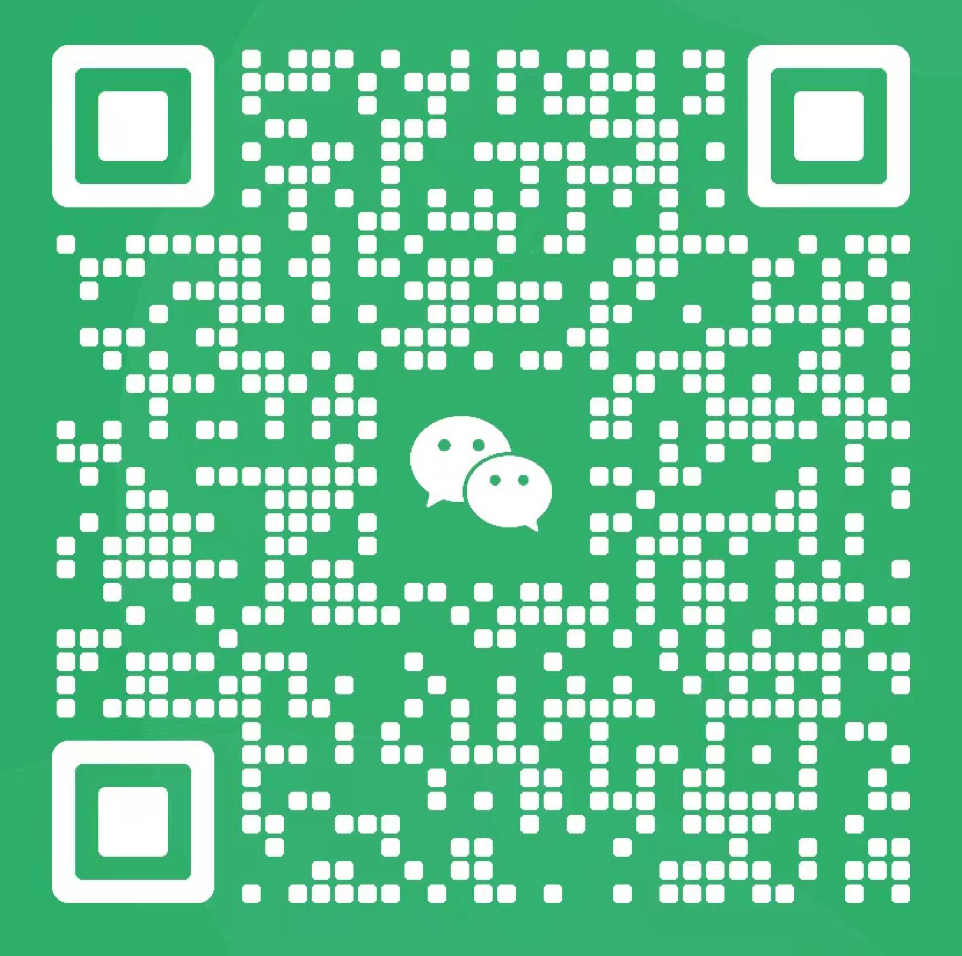php使用正则去除宽高样式
内容导读
收集整理的这篇技术教程文章主要介绍了php使用正则去除宽高样式,小编现在分享给大家,供广大互联网技能从业者学习和参考。文章包含1835字,纯文字阅读大概需要3分钟。
内容图文
因工作需要,需要采集html,并把html内容保存到数据库中。为了避免影响使用,宽高样式需要删除。例如图片和p中的width, height等。不过采集到的html中,样式的写法各有不同,例如大小写,中间有空格等。
因此使用php正则编写了下面这个方法,对这些奇葩的样式进行过滤。
代码如下:
<?php/** * 清除宽高样式 * @param String $content 内容 * @return String */function clear_wh($content){ $config = array('width', 'height'); foreach($config as $v){ $content = preg_replace('/'.$v.'s*=s*d+s*/i', '', $content); $content = preg_replace('/'.$v.'s*=s*.+?["']/i', '', $content); $content = preg_replace('/'.$v.'s*:s*d+s*pxs*;?/i', '', $content); } return $content;}?>演示:
<?php$html = <<<HTML<p style="text-align:center" width="500" height="300"> <p style="Width : 100px ; Height: 100 px;"> <img src="/images/test.jpg" width=400 height = 200> <p style="float:left; width: 100px; height : 200 px;"></p> </p> <p style="width : 100 px ;height: 100px"> <img src="/images/test.jpg" width=400 height = 200> </p></p>HTML;echo '<xmp>';echo '原内容:'.PHP_EOL;echo $html.PHP_EOL.PHP_EOL;echo '过滤后内容:'.PHP_EOL;echo clear_wh($html);echo '</xmp>';?>
输出:
原内容:<p style="text-align:center" width="500" height="300"> <p style="Width : 100px ; Height: 100 px;"> <img src="/images/test.jpg" width=400 height = 200> <p style="float:left; width: 100px; height : 200 px;"></p> </p> <p style="width : 100 px ;height: 100px"> <img src="/images/test.jpg" width=400 height = 200> </p></p>过滤后内容:<p style="text-align:center" > <p style=" "> <img src="/images/test.jpg" > <p style="float:left; "></p> </p> <p style=""> <img src="/images/test.jpg" > </p></p>
本文讲解了php使用正则去除宽高样式,更多相关内容请关注Gxl网。
相关推荐:
mysql表数据行列转换方法
nginx快速查看配置文件的方法
php 多个一维数组合拼成二维数组的方法
以上就是php使用正则去除宽高样式的详细内容,更多请关注Gxl网其它相关文章!
内容总结
以上是为您收集整理的php使用正则去除宽高样式全部内容,希望文章能够帮你解决php使用正则去除宽高样式所遇到的程序开发问题。 如果觉得技术教程内容还不错,欢迎将网站推荐给程序员好友。
内容备注
版权声明:本文内容由互联网用户自发贡献,该文观点与技术仅代表作者本人。本站仅提供信息存储空间服务,不拥有所有权,不承担相关法律责任。如发现本站有涉嫌侵权/违法违规的内容, 请发送邮件至 举报,一经查实,本站将立刻删除。