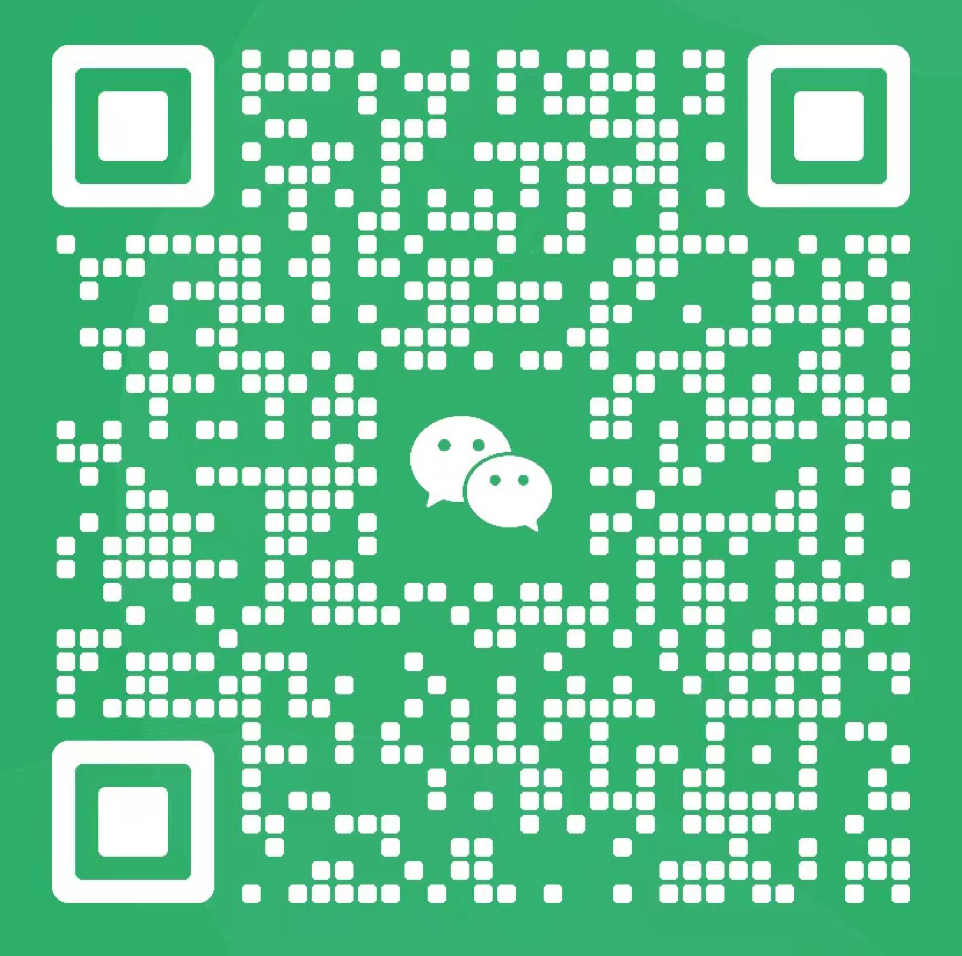如何通过php将print_r处理后的数据还原为原始数组的方法
如何通过php将print_r处理后的数据还原为原始数组的方法
内容导读
收集整理的这篇技术教程文章主要介绍了如何通过php将print_r处理后的数据还原为原始数组的方法,小编现在分享给大家,供广大互联网技能从业者学习和参考。文章包含3952字,纯文字阅读大概需要6分钟。
内容图文
php print_r方法可以把变量打印显示,使变量易于理解。如果变量是string,integer或float,将打印变量值本身,如果变量是array,将会按照一定格式显示键和元素。object与数组类似。print_r用于打印数组较多。
php原生没有把print_r方法打印后的数据还原为原始数组,因此写了下面这个方法,实现将print_r处理后的数据还原为原始数组。
RestorePrint.class.php
<?php/** * 将print_r处理后的数据还原为原始数组 * Date:
2016-10-31 * Author:
fdipzone * Ver:
1.0 */class RestorePrint{ // class start
public $res = array();
protected $dict = array();
protected $buf = '';
protected $keyname = '';
protected $stack = array();
public function __construct() {
$this->stack[] =& $this->res;
}
public function __call($method, $param){
echo $this->buf .' not defined mehtod:'.$method. ' param:'.implode(',', $param);
}
public function set($word, $value=''){
if(is_array($word)){
foreach($word as $k=>$v){
$this->set($k, $v);
}
}
$p =& $this->dict;
foreach(str_split($word) as $ch){
if(!isset($p[$ch])){
$p[$ch] = array();
}
$p =& $p[$ch];
}
$p['val'] = $value;
return $this;
}
public function parse($str){
$this->doc = $str;
$this->len = strlen($str);
$i = 0;
while($i < $this->len){
$t = $this->find($this->dict, $i);
if($t){
$i = $t;
$this->buf = '';
}else{
$this->buf .= $this->doc{$i++};
}
}
}
protected function find(&$p, $i){
if($i >= $this->len){
return $i;
}
$t = 0;
$n = $this->doc{$i};
if(isset($p[$n])){
$t = $this->find($p[$n], $i+1);
}
if($t){
return $t;
}
if(isset($p['val'])){
$arr = explode(',', $p['val']);
call_user_func_array(array($this, array_shift($arr)), $arr);
return $i;
}
return $t;
}
protected function group(){
if(!$this->keyname){
return ;
}
$cnt = count($this->stack)-1;
$this->stack[$cnt][$this->keyname] = array();
$this->stack[] =& $this->stack[$cnt][$this->keyname];
$this->keyname = '';
}
protected function brackets($c){
$cnt = count($this->stack)-1;
switch($c){
case ')':
if($this->keyname){
$this->stack[$cnt][$this->keyname] = trim($this->buf);
}
$this->keyname = '';
array_pop($this->stack);
break;
case '[':
if($this->keyname){
$this->stack[$cnt][$this->keyname] = trim($this->buf);
}
break;
case ']':
$this->keyname = $this->buf;
break;
}
$this->buf = '';
}} // class end?>demo.php
<?phprequire 'RestorePrint.class.php';$print_r_data = <<<TXTArray(
[name] => fdipzone
[gender] => male
[age] => 18
[profession] => programmer
[detail] => Array(
[grade] => 1
[addtime] => 2016-10-31
))TXT;// 显示打印的数据echo '显示打印的数据<br>';echo '<pre>'.$print_r_data.'</pre>';$oRestorePrint = new RestorePrint;$oRestorePrint->set('Array', 'group');$oRestorePrint->set(' [', 'brackets,[');$oRestorePrint->set('] => ', 'brackets,]');$oRestorePrint->set(')', 'brackets,)');$oRestorePrint->parse($print_r_data);$result = $oRestorePrint->res;echo '还原为数组<br>';var_dump($result);?>输出:
显示打印的数据Array( [name] => fdipzone [gender] => male [age] => 18 [profession] => programmer [detail] => Array( [grade] => 1 [addtime] => 2016-10-31 ))还原为数组array (size=5) 'name' => string 'fdipzone' (length=8) 'gender' => string 'male' (length=4) 'age' => string '18' (length=2) 'profession' => string 'programmer' (length=10) 'detail' => array (size=2) 'grade' => string '1' (length=1) 'addtime' => string '2016-10-31' (length=10)
本文讲解了php 将print_r处理后的数据还原为原始数组的方法,更多相关内容请关注Gxl网。
相关推荐:
通过php中的PDO判断连接是否可用的方法
通过php 判断页面或图片是否经过gzip压缩
HTML5获取当前地理位置并在百度地图上展示的实例
以上就是如何通过php 将print_r处理后的数据还原为原始数组的方法的详细内容,更多请关注Gxl网其它相关文章!
内容总结
以上是为您收集整理的如何通过php将print_r处理后的数据还原为原始数组的方法全部内容,希望文章能够帮你解决如何通过php将print_r处理后的数据还原为原始数组的方法所遇到的程序开发问题。 如果觉得技术教程内容还不错,欢迎将网站推荐给程序员好友。
内容备注
版权声明:本文内容由互联网用户自发贡献,该文观点与技术仅代表作者本人。本站仅提供信息存储空间服务,不拥有所有权,不承担相关法律责任。如发现本站有涉嫌侵权/违法违规的内容, 请发送邮件至 举报,一经查实,本站将立刻删除。