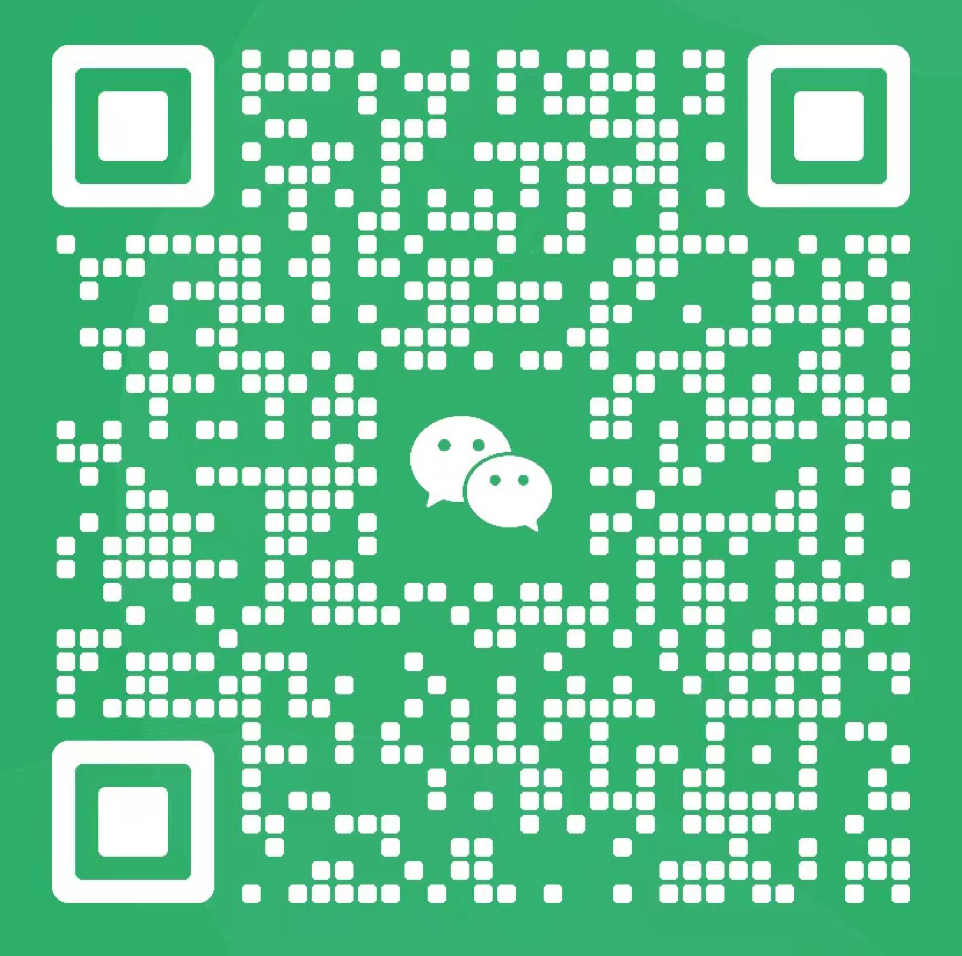PHP双向链表定义与用法示例php技巧
内容导读
收集整理的这篇技术教程文章主要介绍了PHP双向链表定义与用法示例php技巧,小编现在分享给大家,供广大互联网技能从业者学习和参考。文章包含5808字,纯文字阅读大概需要9分钟。
内容图文
这篇文章主要介绍了PHP双向链表定义与用法,涉及php使用双向链表类封装双向链表定义、读取、删除、插入等相关操作技巧,需要的朋友可以参考下本文实例讲述了PHP双向链表定义与用法。分享给大家供大家参考,具体如下:
由于需要对一组数据多次进行移动操作,所以写个双向链表。但对php实在不熟悉,虽然测试各个方法没啥问题,就是不知道php语言深层的这些指针和unset有什么注意的地方,贴出来让大家教育吧。效率没测试....求谅解~
<?php/** * **双向链表 * @author zhiyuan12@ *//** * 链表元素结点类 */class Node_Element { public $pre = NULL; // 前驱 public $next = NULL; // 后继 public $key = NULL; // 元素键值 public $data = NULL; // 结点值 function __Construct($key, $data) { $this->key = $key; $this->data = $data; }}/** * 双向链表类 */class DoubleLinkedList { private $head; // 头指针 private $tail; // 尾指针 private $current; // 当前指针 private $len; // 链表长度 function __Construct() { $this->head = self::_getNode ( null, null ); $this->curelement = $this->head; $this->tail = $this->head; $len = 0; } /** * @ desc: 读取链表全部结点 */ public function readAll() { $tmp = $this->head; while ( $tmp->next !== null ) { $tmp = $tmp->next; var_dump ( $tmp->key, $tmp->data ); } } public function move($pos1, $pos2) { $pos1Node = $this->findPosition ( $pos1 ); $pos2Node = $this->findPosition ( $pos2 ); if ($pos1Node !== null && $pos2Node !== null) { $tmpKey = $pos1Node->key; $tmpData = $pos1Node->data; $pos1Node->key = $pos2Node->key; $pos1Node->data = $pos2Node->data; $pos2Node->key = $tmpKey; $pos2Node->data = $tmpData; return true; } return false; } /** * @ desc: 在指定关键词删除结点 * * @param : $key * 指定位置的链表元素key */ public function delete($key) { $pos = $this->find ( $key ); if ($pos !== null) { $tmp = $pos; $last = null; $first = true; while ( $tmp->next !== null && $tmp->next->key === $key ) { $tmp = $tmp->next; if (! $first) { $this->delNode ( $last ); } else { $first = false; } $last = $tmp; } if ($tmp->next !== null) { $pos->pre->next = $tmp->next; $tmp->next->pre = $pos->pre; } else { $pos->pre->next = null; } $this->delNode ( $pos ); $this->delNode ( $tmp ); } } /** * @ desc: 在指定位置删除结点 * * @param : $key * 指定位置的链表元素key */ public function deletePosition($pos) { $tmp = $this->findPosition ( $pos ); if ($tmp === null) { return true; } if ($tmp === $this->getTail ()) { $tmp->pre->next = null; $this->delNode ( $tmp ); return true; } $tmp->pre->next = $tmp->next; $tmp->next->pre = $tmp->pre; $this->delNode ( $tmp ); } /** * @ desc: 在指定键值之前插入结点 * * @param : $key * //指定位置的链表元素key * @param : $data * //要插入的链表元素数据 * @param : $flag * //是否顺序查找位置进行插入 */ public function insert($key, $data, $flag = true) { $newNode = self::_getNode ( $key, $data ); $tmp = $this->find ( $key, $flag ); if ($tmp !== null) { $newNode->pre = $tmp->pre; $newNode->next = $tmp; $tmp->pre = $newNode; $newNode->pre->next = $newNode; } else { $newNode->pre = $this->tail; $this->tail->next = $newNode; $this->tail = $newNode; } $this->len ++; } /** * @ desc: 在指定位置之前插入结点 * * @param : $pos * 指定插入链表的位置 * @param : $key * 指定位置的链表元素key * @param : $data * 要插入的链表元素数据 */ public function insertPosition($pos, $key, $data) { $newNode = self::_getNode ( $key, $data ); $tmp = $this->findPosition ( $pos ); if ($tmp !== null) { $newNode->pre = $tmp->pre; $newNode->next = $tmp; $tmp->pre = $newNode; $newNode->pre->next = $newNode; } else { $newNode->pre = $this->tail; $this->tail->next = $newNode; $this->tail = $newNode; } $this->len ++; return true; } /** * @ desc: 根据key值查询指定位置数据 * * @param : $key * //指定位置的链表元素key * @param : $flag * //是否顺序查找 */ public function find($key, $flag = true) { if ($flag) { $tmp = $this->head; while ( $tmp->next !== null ) { $tmp = $tmp->next; if ($tmp->key === $key) { return $tmp; } } } else { $tmp = $this->getTail (); while ( $tmp->pre !== null ) { if ($tmp->key === $key) { return $tmp; } $tmp = $tmp->pre; } } return null; } /** * @ desc: 根据位置查询指定位置数据 * * @param : $pos * //指定位置的链表元素key */ public function findPosition($pos) { if ($pos <= 0 || $pos > $this->len) return null; if ($pos < ($this->len / 2 + 1)) { $tmp = $this->head; $count = 0; while ( $tmp->next !== null ) { $tmp = $tmp->next; $count ++; if ($count === $pos) { return $tmp; } } } else { $tmp = $this->tail; $pos = $this->len - $pos + 1; $count = 1; while ( $tmp->pre !== null ) { if ($count === $pos) { return $tmp; } $tmp = $tmp->pre; $count ++; } } return null; } /** * @ desc: 返回链表头节点 */ public function getHead() { return $this->head->next; } /** * @ desc: 返回链表尾节点 */ public function getTail() { return $this->tail; } /** * @ desc: 查询链表节点个数 */ public function getLength() { return $this->len; } private static function _getNode($key, $data) { $newNode = new Node_Element ( $key, $data ); if ($newNode === null) { echo "new node fail!"; } return $newNode; } private function delNode($node) { unset ( $node ); $this->len --; }}$myList = new DoubleLinkedList ();$myList->insert ( 1, "test1" );$myList->insert ( 2, "test2" );$myList->insert ( "2b", "test2-b" );$myList->insert ( 2, "test2-c" );$myList->insert ( 3, "test3" );$myList->insertPosition ( 5, "t", "testt" );$myList->readAll ();echo "+++";$myList->deletePosition(0);$myList->readAll ();echo "..." . $myList->getLength ();var_dump ( $myList->findPosition ( 3 )->data );?>运行结果:
int(1)string(5) "test1"int(2)string(7) "test2-c"int(2)string(5) "test2"string(2) "2b"string(7) "test2-b"string(1) "t"string(5) "testt"int(3)string(5) "test3"+++int(1)string(5) "test1"int(2)string(7) "test2-c"int(2)string(5) "test2"string(2) "2b"string(7) "test2-b"string(1) "t"string(5) "testt"int(3)string(5) "test3"...6string(5) "test2"
您可能感兴趣的文章:
PHP运用foreach神奇的转换数组(实例讲解)php实例
基于php双引号中访问数组元素报错的解决方法php技巧
php 删除一维数组中某一个值元素的操作方法php技巧
以上就是PHP双向链表定义与用法示例php技巧的详细内容,更多请关注Gxl网其它相关文章!
内容总结
以上是为您收集整理的PHP双向链表定义与用法示例php技巧全部内容,希望文章能够帮你解决PHP双向链表定义与用法示例php技巧所遇到的程序开发问题。 如果觉得技术教程内容还不错,欢迎将网站推荐给程序员好友。
内容备注
版权声明:本文内容由互联网用户自发贡献,该文观点与技术仅代表作者本人。本站仅提供信息存储空间服务,不拥有所有权,不承担相关法律责任。如发现本站有涉嫌侵权/违法违规的内容, 请发送邮件至 举报,一经查实,本站将立刻删除。