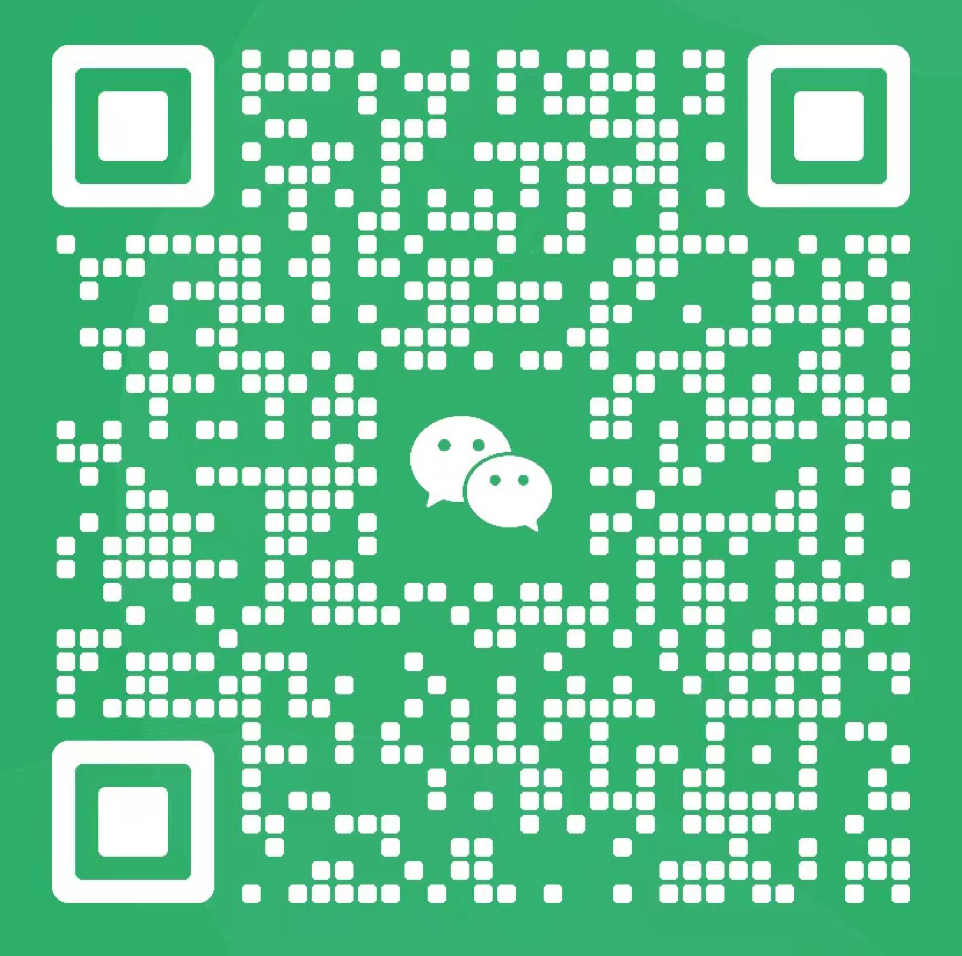php实现socket推送技术的示例讲解
内容导读
收集整理的这篇技术教程文章主要介绍了php实现socket推送技术的示例讲解,小编现在分享给大家,供广大互联网技能从业者学习和参考。文章包含5746字,纯文字阅读大概需要9分钟。
内容图文
下面小编就为大家分享一篇php实现socket推送技术的示例,具有很好的参考价值,希望对大家有所帮助。一起跟随小编过来看看吧在socket出现之前已经有ajax定时请求、长轮询等方案,但都不能满足需求,socket就应用而生了。
socket基本函数socket
总结下常用的socket函数
服务端: socket_create 创建socket设置基本参数
socket_bind 绑定ip和端口号
socket_listen 监听
socket_accept 客户端的连接
socket_read 读取客户端的数据
socket_write 给单独客户端发送数据
socket_close 关闭连接
客户端:socket_create 创建socket设置基本参数
socket_connect 连接socket
socket_write 给服务端发送数据
socket_read 读取服务端数据
socket_close 关闭连接
H5websocket不多说了,上链接
OK,开始贴代码~
----------------------------------------------------------分割线
服务端代码:
<?phpclass WS { var $master; var $sockets = array(); var $debug = false;//true为调试模式,输出log日志 var $handshake = array(); function __construct($address, $port){ $this->master=socket_create(AF_INET, SOCK_STREAM, SOL_TCP) or die("socket_create() failed"); socket_set_option($this->master, SOL_SOCKET, SO_REUSEADDR, 1) or die("socket_option() failed"); socket_bind($this->master, $address, $port) or die("socket_bind() failed"); socket_listen($this->master,20) or die("socket_listen() failed"); $this->sockets[] = $this->master; $this->say("Server Started : ".date('Y-m-d H:i:s')); $this->say("Listening on : ".$address." port ".$port); $this->say("Master socket : ".$this->master."n"); while(true){ $socketArr = $this->sockets; $write = NULL; $except = NULL; socket_select($socketArr, $write, $except, NULL); //自动选择来消息的socket 如果是握手 自动选择主机 foreach ($socketArr as $socket){ if ($socket == $this->master){ //主机 $client = socket_accept($this->master); if ($client < 0){ $this->log("socket_accept() failed"); continue; } else{ $this->connect($client); } } else { $bytes = @socket_recv($socket,$buffer,2048,0); if ($bytes == 0){ $this->disConnect($socket); } else{ $key = array_search($socket, $this->sockets); if (empty($this->handshake) || !isset($this->handshake[$key]) || !$this->handshake[$key]){ $this->doHandShake($socket, $buffer, $key); } else{ $buffer = $this->decode($buffer); echo $buffer.PHP_EOL; $key = array_search($socket, $this->sockets); $arr = $this->sockets; array_shift($arr); foreach ($arr as $s){ $this->send($s, $buffer); } } } } } } } function send($client, $msg){ $msg = $this->frame($msg); socket_write($client, $msg, strlen($msg)); } function connect($socket){ array_push($this->sockets, $socket); $this->say("n" . $socket . " CONNECTED!"); $this->say(date("Y-n-d H:i:s")); } function disConnect($socket){ $index = array_search($socket, $this->sockets); socket_close($socket); $this->say($socket . " DISCONNECTED!"); if ($index >= 0){ echo 'unset index is:'.PHP_EOL; unset($this->sockets[$index]); } } function doHandShake($socket, $buffer, $handKey){ $this->log("nRequesting handshake..."); $this->log($buffer); list($resource, $host, $origin, $key) = $this->getHeaders($buffer); $this->log("Handshaking..."); $upgrade = "HTTP/1.1 101 Switching Protocolrn" . "Upgrade: websocketrn" . "Connection: Upgradern" . "Sec-WebSocket-Accept: " . $this->calcKey($key) . "rnrn"; //必须以两个回车结尾 $this->log($upgrade); $sent = socket_write($socket, $upgrade, strlen($upgrade)); $this->handshake[$handKey]=true; $this->log("Done handshaking..."); return true; } function getHeaders($req){ $r = $h = $o = $key = null; if (preg_match("/GET (.*) HTTP/" ,$req,$match)) { $r = $match[1]; } if (preg_match("/Host: (.*)rn/" ,$req,$match)) { $h = $match[1]; } if (preg_match("/Origin: (.*)rn/" ,$req,$match)) { $o = $match[1]; } if (preg_match("/Sec-WebSocket-Key: (.*)rn/",$req,$match)) { $key = $match[1]; } return array($r, $h, $o, $key); } function calcKey($key){ //基于websocket version 13 $accept = base64_encode(sha1($key . '258EAFA5-E914-47DA-95CA-C5AB0DC85B11', true)); return $accept; } function decode($buffer) { $len = $masks = $data = $decoded = null; $len = ord($buffer[1]) & 127; if ($len === 126) { $masks = substr($buffer, 4, 4); $data = substr($buffer, 8); } else if ($len === 127) { $masks = substr($buffer, 10, 4); $data = substr($buffer, 14); } else { $masks = substr($buffer, 2, 4); $data = substr($buffer, 6); } for ($index = 0; $index < strlen($data); $index++) { $decoded .= $data[$index] ^ $masks[$index % 4]; } return $decoded; } function frame($s){ $a = str_split($s, 125); if (count($a) == 1){ return "x81" . chr(strlen($a[0])) . $a[0]; } $ns = ""; foreach ($a as $o){ $ns .= "x81" . chr(strlen($o)) . $o; } return $ns; } function say($msg = ""){ echo $msg . "n"; } function log($msg = ""){ if ($this->debug){ echo $msg . "n"; } }} new WS('localhost', 4000);客户端代码(H5):
<html> <head> <title>demo</title> <script src="https://cdn.bootcss.com/jquery/1.9.1/jquery.min.js"></script> </head> <body> <input type="text" id="content"> <input type="button" value="send" id="send"> <script type="text/javascript"> var ws = new WebSocket("ws://localhost:4000"); ws.onopen = function(){ console.log("握手成功"); } ws.onmessage = function(e){ console.log("message:" + e.data); } ws.onerror = function(){ console.log("error"); } $("#send").click(function(){ content = $("#content").val(); console.log(content); ws.send(content); }) </script> </body></html>然后执行php demo.php 开启socket(从运维那偷学一招,linux下执行nohup php demo.php &可以在后台执行),浏览器打开多个index.html,就能建立通讯了。
代码解析:
1.属性$sockets数组保存每个accept连接(不知道这么描述对不对);
2.属性$handshake数组保存连接是否在连接状态;
以上这篇php实现socket推送技术的示例就是小编分享给大家的全部内容了,希望能给大家一个参考,也希望大家多多支持Gxl网。
您可能感兴趣的文章:
php获取微信共享收货地址的方法讲解
在云虚拟主机部署thinkphp5项目步骤详解
PHPCrawl爬虫库实现抓取酷狗歌单的方法示例讲解
以上就是php实现socket推送技术的示例讲解的详细内容,更多请关注Gxl网其它相关文章!
内容总结
以上是为您收集整理的php实现socket推送技术的示例讲解全部内容,希望文章能够帮你解决php实现socket推送技术的示例讲解所遇到的程序开发问题。 如果觉得技术教程内容还不错,欢迎将网站推荐给程序员好友。
内容备注
版权声明:本文内容由互联网用户自发贡献,该文观点与技术仅代表作者本人。本站仅提供信息存储空间服务,不拥有所有权,不承担相关法律责任。如发现本站有涉嫌侵权/违法违规的内容, 请发送邮件至 举报,一经查实,本站将立刻删除。