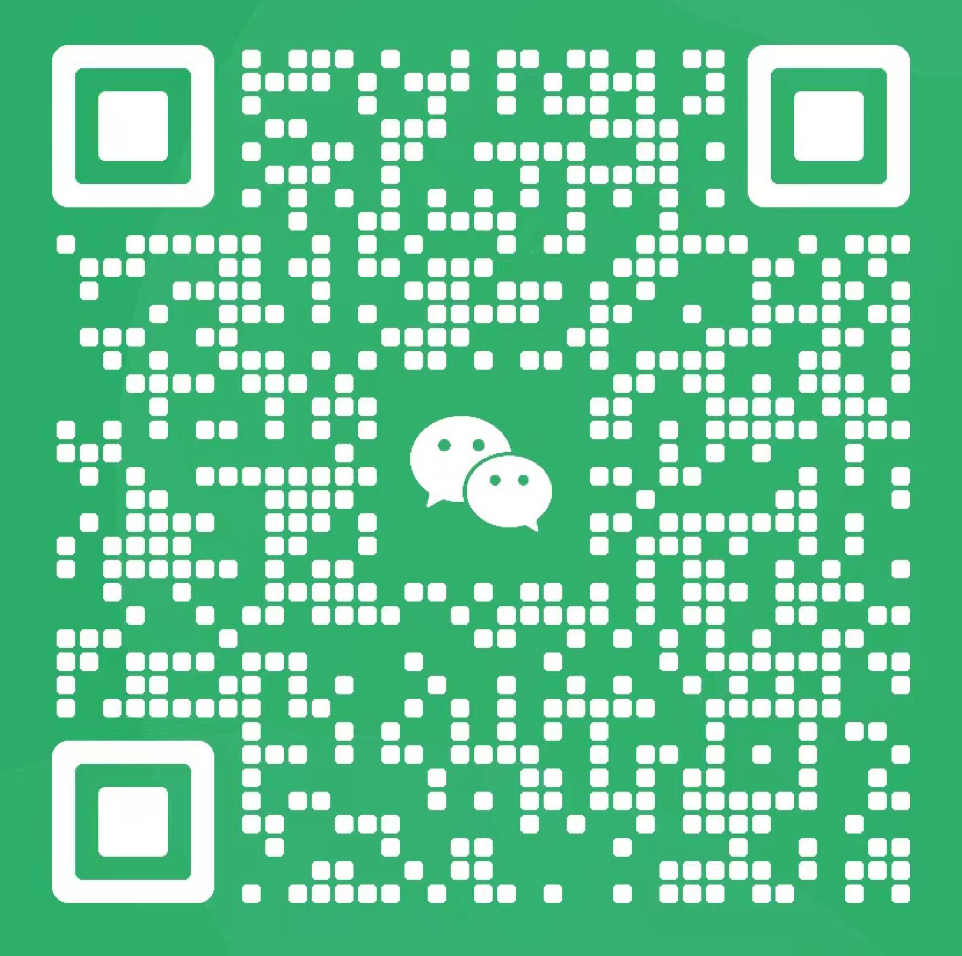php使用PHPMailer如何发送邮件(附代码)
内容导读
收集整理的这篇技术教程文章主要介绍了php使用PHPMailer如何发送邮件(附代码),小编现在分享给大家,供广大互联网技能从业者学习和参考。文章包含2203字,纯文字阅读大概需要4分钟。
内容图文
这篇文章给大家介绍的内容是关于php使用PHPMailer如何发送邮件(附代码),有一定的参考价值,有需要的朋友可以参考一下,希望对你有所帮助。本篇记录的是我的发邮件的代码整理。用PHPMailer实现发邮件功能
下载phpmailer地址 https://github.com/PHPMailer/PHPMailer
<?phpuse PHPMailerPHPMailerPHPMailer;use PHPMailerPHPMailerException;require './PHPMailer/src/Exception.php';require './PHPMailer/src/PHPMailer.php';require './PHPMailer/src/SMTP.php';$mail = new PHPMailer(true); // Passing `true` enables exceptionstry { //Server settings $mail->SMTPDebug = 2; // Enable verbose debug output $mail->isSMTP(); // Set mailer to use SMTP $mail->Host = 'smtp.qq.com'; // Specify main and backup SMTP servers $mail->SMTPAuth = true; // Enable SMTP authentication $mail->Username = 'xxx@qq.com'; // SMTP username $mail->Password = 'xxxx'; // SMTP password QQ邮箱授权码 $mail->SMTPSecure = 'tls'; // Enable TLS encryption, `ssl` also accepted $mail->Port = 587; // TCP port to connect to //Recipients $mail->setFrom('xxx@qq.com', 'Mailer'); $mail->addAddress('xxx@qq.com', 'Joe User'); // Add a recipient $mail->addAddress('xxx@qq.com'); // Name is optional $mail->addReplyTo('xxx@qq.com', 'Information'); $mail->addCC('xxx@qq.com'); $mail->addBCC('xxx@qq.com'); //Attachments //$mail->addAttachment('/var/tmp/file.tar.gz'); // Add attachments //$mail->addAttachment('/tmp/image.jpg', 'new.jpg'); // Optional name //Content $mail->isHTML(true); // Set email format to HTML $mail->Subject = 'Email title'; $mail->Body = 'Email body'; $mail->AltBody = 'This is the body in plain text for non-HTML mail clients'; $mail->send(); echo 'Message has been sent';} catch (Exception $e) { echo 'Message could not be sent. Mailer Error: ', $mail->ErrorInfo;}QQ邮箱授权码获取方式如下图:
相关文章推荐:
thinkPHP框架中视图的讲解(附代码)
php+redis+mysq如何l处理高并发(实例代码)
如何使用php获取来访者的ip地址(代码)
以上就是php使用PHPMailer如何发送邮件(附代码)的详细内容,更多请关注Gxl网其它相关文章!
内容总结
以上是为您收集整理的php使用PHPMailer如何发送邮件(附代码)全部内容,希望文章能够帮你解决php使用PHPMailer如何发送邮件(附代码)所遇到的程序开发问题。 如果觉得技术教程内容还不错,欢迎将网站推荐给程序员好友。
内容备注
版权声明:本文内容由互联网用户自发贡献,该文观点与技术仅代表作者本人。本站仅提供信息存储空间服务,不拥有所有权,不承担相关法律责任。如发现本站有涉嫌侵权/违法违规的内容, 请发送邮件至 举报,一经查实,本站将立刻删除。