
(1)找到phpcmsmodulescontentcontent.php的init方法(大概67行)的代码:
改成:
- $where = 'catid='.$catid.' AND status='.$status;
这一步主要是为了让“未审核”的文章也显示到后台文章列表当中
- $where = 'catid='.$catid;
(2)找到content.php的add方法,大概132行:
直接注释掉,也就是去掉工作流控制,直接从发布页面传递参数进来。
- if($workflowid && $_POST['status']!=99) {
- //如果用户是超级管理员,那么则根据自己的设置来发布
- $_POST['info']['status'] = $_SESSION['roleid']==1 ? intval($_POST['status']) : 1;
- } else {
- $_POST['info']['status'] = 99;
- }
(3)找到content/template/content_edit.tpl.php文件找到代码:(80行左右)
在这之前添加代码:
- </tbody></table>
- <tr>
- <th align="right">状态:</th>
- <td><input type="radio" name="info[status]" value="99" <?php if(intval($data[status]) == 99) echo 'checked';?>>审核通过
- <input type="radio" name="info[status]" value="1" <?php if(intval($data[status]) != 99) echo 'checked';?> >未审核</td>
- </tr>
(4)找到content/template/content_add.tpl.php文件找到代码:(82行左右)
在这之前加入代码:
- </tbody></table>
- <tr>
- <th width="80">状态</th>
- <td><input type="radio" name="info[status]" value="99" checked>审核通过
- <input type="radio" name="info[status]" value="1">未审核</td>
- </tr>
第4步和第5步主要是为了给“添加文章”和“修改文章”页面添加选择框
(5)找到content/template/content_list.tpl.php文件找到代码:(69行左右)
后边添加代码:
- <th><?php echo L('title');?></th>
然后找到代码:(107行左右)
- <th width="40">状态</th>
在这之前加入代码:
- <td align='center' title="<?php echo L('today_hits');?>:<?php echo $hits_r['dayviews'];?> <?php echo L('yestoday_hits');?>:<?php echo $hits_r['yesterdayviews'];?> <?php echo L('week_hits');?>:<?php echo $hits_r['weekviews'];?> <?php echo L('month_hits');?>:<?php echo $hits_r['monthviews'];?>"><?php echo $hits_r['views'];?></td>
这一步主要是为了在文章列表页中直接显示文章的状态
- <td><?php if($r[status] == 99) echo "已审核"; else echo '<font color="#FF0000">未审核</font>';?></td>
ok,更新缓存 添加文章测试一下,
效果如图:
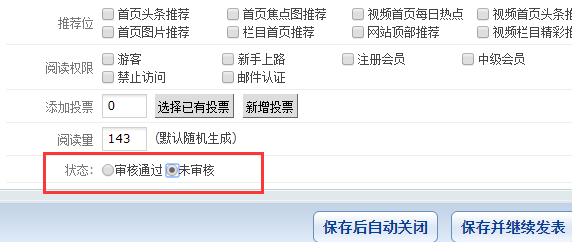

本文关键词: phpcms 文章 添加 审核
希望以上内容对你有所帮助!如果还有其他问题,请随时提问。 各类知识收集 拥有多年CMS企业建站经验,对 iCMS, LeCMS, ClassCMS, Fastadmin, PbootCMS, PHPCMS, 易优CMS, YzmCMS, 讯睿CMS, 极致CMS, Wordpress, HkCMS, YznCMS, WellCMS, ThinkCMF, 等各类cms的相互转化,程序开发,网站制作,bug修复,程序杀毒,插件定制都可以提供最佳解决方案。


